- Advertising
- Bare Metal
- Bare Metal Cloud
- Benchmarks
- Big Data Benchmarks
- Big Data Experts Interviews
- Big Data Technologies
- Big Data Use Cases
- Big Data Week
- Cloud
- Data Lake as a Service
- Databases
- Dedicated Servers
- Disaster Recovery
- Features
- Fun
- GoTech World
- Hadoop
- Healthcare
- Industry Standards
- Insurance
- Linux
- News
- NoSQL
- Online Retail
- People of Bigstep
- Performance for Big Data Apps
- Press
- Press Corner
- Security
- Tech Trends
- Tutorial
- What is Big Data
Terraform Support for Metal Cloud Now Available
Terraform is now supporting the Bigstep Metal Cloud. For all automation fans, you can now define infrastructure as code and manage the full lifecycle of bare metal servers via Terraform. We are among the exceptionally few providers that support bare metal with full automation support. If you are unfamiliar with Terraform, it is a powerful tool that allows you to provision and update cloud resources. We explain everything you need to know in this blog post.

Terraform is a free open-source infrastructure as code software tool that enables users to define and provision a data center infrastructure through the use of Hashicorp Configuration Language (HCL), or JSON. With Terraform you can safely and predictably make changes to your infrastructures.
Write a resource definition file describing your infrastructure, network, Firewall rules, etc. in Terraform, and hit:
terraform init terraform apply
Since Terraform now also offers support for Metal Cloud, this is how the resource definition file looks like:
provider "metalcloud" {
user_email = var.user_email
api_key = var.api_key
endpoint = var.endpoint
}
resource "metalcloud_infrastructure" "my-infra216" {
infrastructure_label = "my-terraform-infra216"
datacenter_name = var.datacenter
network {
network_type = "san"
network_label = "san"
}
network {
network_type = "wan"
network_label = "internet"
}
network {
network_type = "lan"
network_label = "private"
}
instance_array {
instance_array_label = "example-master"
instance_array_instance_count = 2
instance_array_ram_gbytes = 8
instance_array_processor_count = 1
instance_array_processor_core_count = 8
interface {
interface_index = 0
network_label = "san"
}
interface {
interface_index = 1
network_label = "internet"
}
interface {
interface_index = 2
network_label = "private"
}
drive_array {
drive_array_label = "example-master-os-drive"
drive_array_storage_type = "iscsi_hdd"
drive_size_mbytes_default = 49000
volume_template_id = tonumber(data.metalcloud_volume_template.centos76.id)
}
firewall_rule {
firewall_rule_description = "test fw rule"
firewall_rule_port_range_start = 22
firewall_rule_port_range_end = 22
firewall_rule_source_ip_address_range_start="0.0.0.0"
firewall_rule_source_ip_address_range_end="0.0.0.0"
firewall_rule_protocol="tcp"
firewall_rule_ip_address_type="ipv4"
}
}
}
Readers also enjoyed:
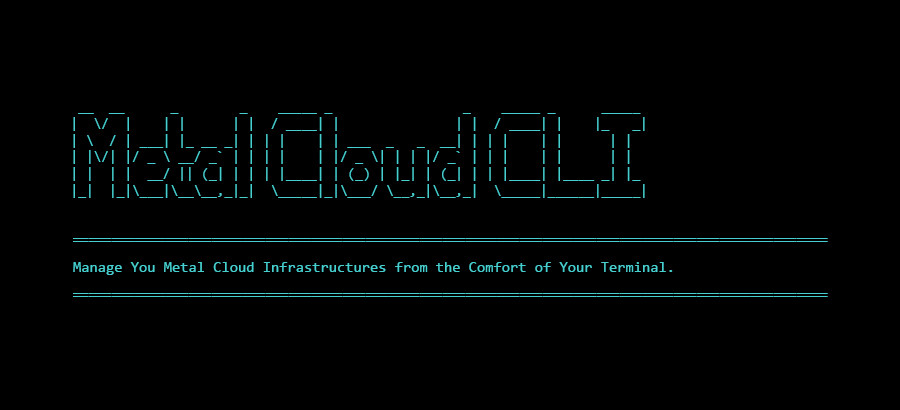
Releasing a Brand New Metal Cloud CLI


Leave a Reply
Your email address will not be published.