- Advertising
- Bare Metal
- Bare Metal Cloud
- Benchmarks
- Big Data Benchmarks
- Big Data Experts Interviews
- Big Data Technologies
- Big Data Use Cases
- Big Data Week
- Cloud
- Data Lake as a Service
- Databases
- Dedicated Servers
- Disaster Recovery
- Features
- Fun
- GoTech World
- Hadoop
- Healthcare
- Industry Standards
- Insurance
- Linux
- News
- NoSQL
- Online Retail
- People of Bigstep
- Performance for Big Data Apps
- Press
- Press Corner
- Security
- Tech Trends
- Tutorial
- What is Big Data
Five Essential Apps To Install On A Fresh CentOS 7 Server
Depending on the installation type, CentOS comes with many useful applications out of the box. However, some key ones are missing. Every system administrator has his favorite tools, so this is by no means a definitive list, but here is a selection of five essential applications you need after a minimal CentOS 7 installation.

1. Vim
The legendary text editor has been the standard editor in all UNIX and Linux-based systems for decades. While it is notoriously unfriendly to new uses and has a steep learning curve, vim is extremely powerful after you master its modes and shortcuts.
The minimal install of CentOS 7 comes with the basic vi editor, but you can easily install the enhanced vim package with this command:
yum install vim
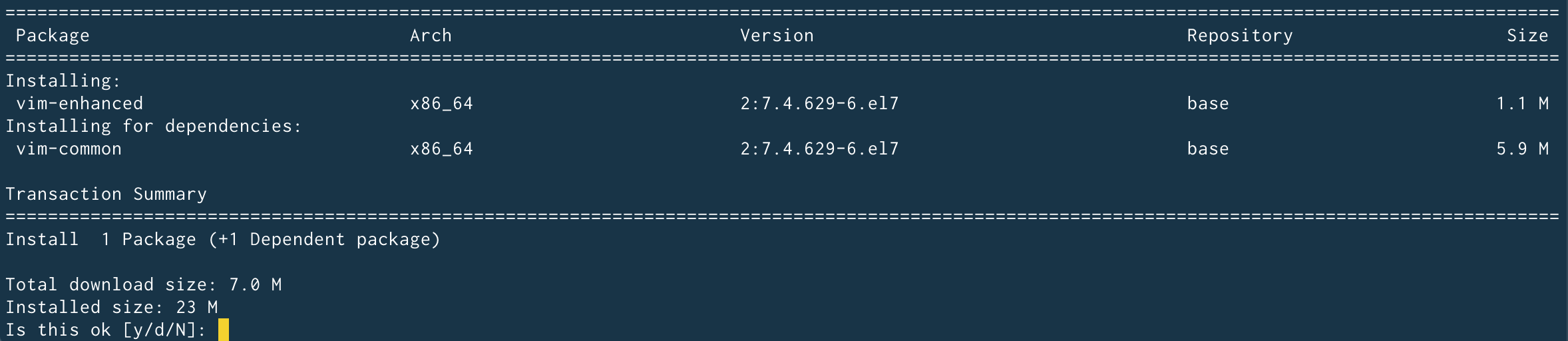
You can now use vim but don’t count on our support if you are unable to exit it. Perhaps this specialized book will prove helpful: How To Exit Vim.
2. Ifconfig
This important networking command line tool has been deprecated in the latest CentOS releases, where it has been replaced by the ip package. Since many system administrators continue to use it and it is referenced by many online tutorials, it is very useful to have ifconfig available as well.
This application can’t be installed directly, but it is part of the larger net-tools package, available in the default repositories, let’s also install yum-utils in order to inspect its contents:
yum install net-tools yum-utils
Executing this command will list the package contents, you’ll notice that several other useful commands, such as arp, route or netstat, have also been installed:
repoquery -l net-tools
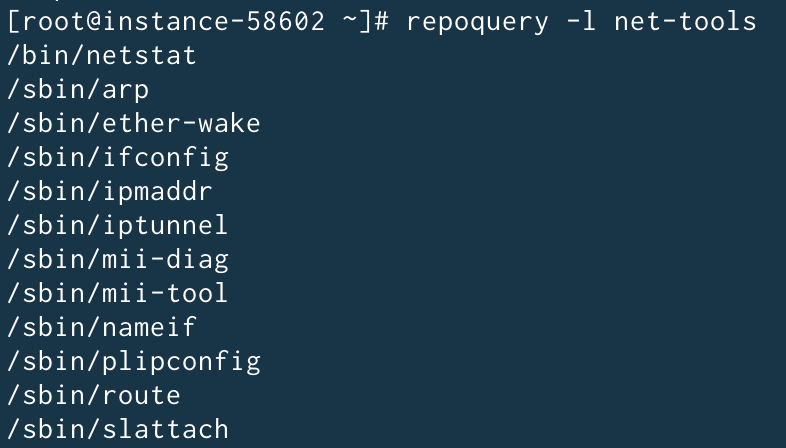
3. Wget
Wget is another very useful command that is needed to download files from the command line, using the most common Internet protocols. It can be installed with a simple command, from the default repositories:
yum install wget
4. Telnet
Telnet is an old network protocol that was used to connect remotely to servers. While it can still serve that purpose, using it in a public network is a very bad idea because it sends data without encryption, so hackers can intercept and read critical information, such as login details.
However, the telnet client continues to be valued by sysadmins, because it provides a very convenient method to test network connectivity.
Let’s install the package and test if we can connect to one of Google’s email servers:
yum install telnet telnet gmail-smtp-in.l.google.com 25
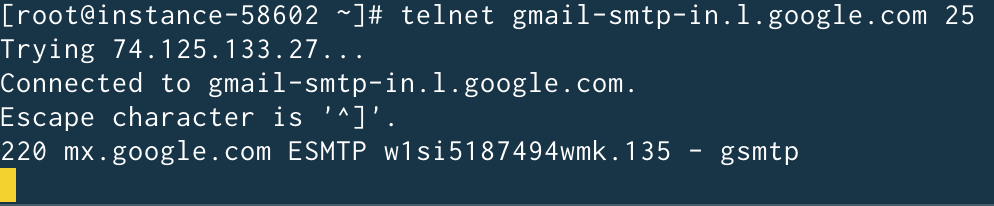
We have successfully connected to the server, press Ctrl + ] to close the connection, and then type quit to exit telnet. Yes, telnet can be even harder to exit than vim, but nobody bothered to write a book on this topic. J
5. Htop
An improved version of the top command, htop is a great monitoring tool that shows process information and resource usage. Unlike the previous applications, it is not found in the default repositories, so you will have to install the EPEL (Extra Packages for Enterprise Linux) repository first:
yum install epel-release
You can now proceed with the installation of htop:
yum install htop
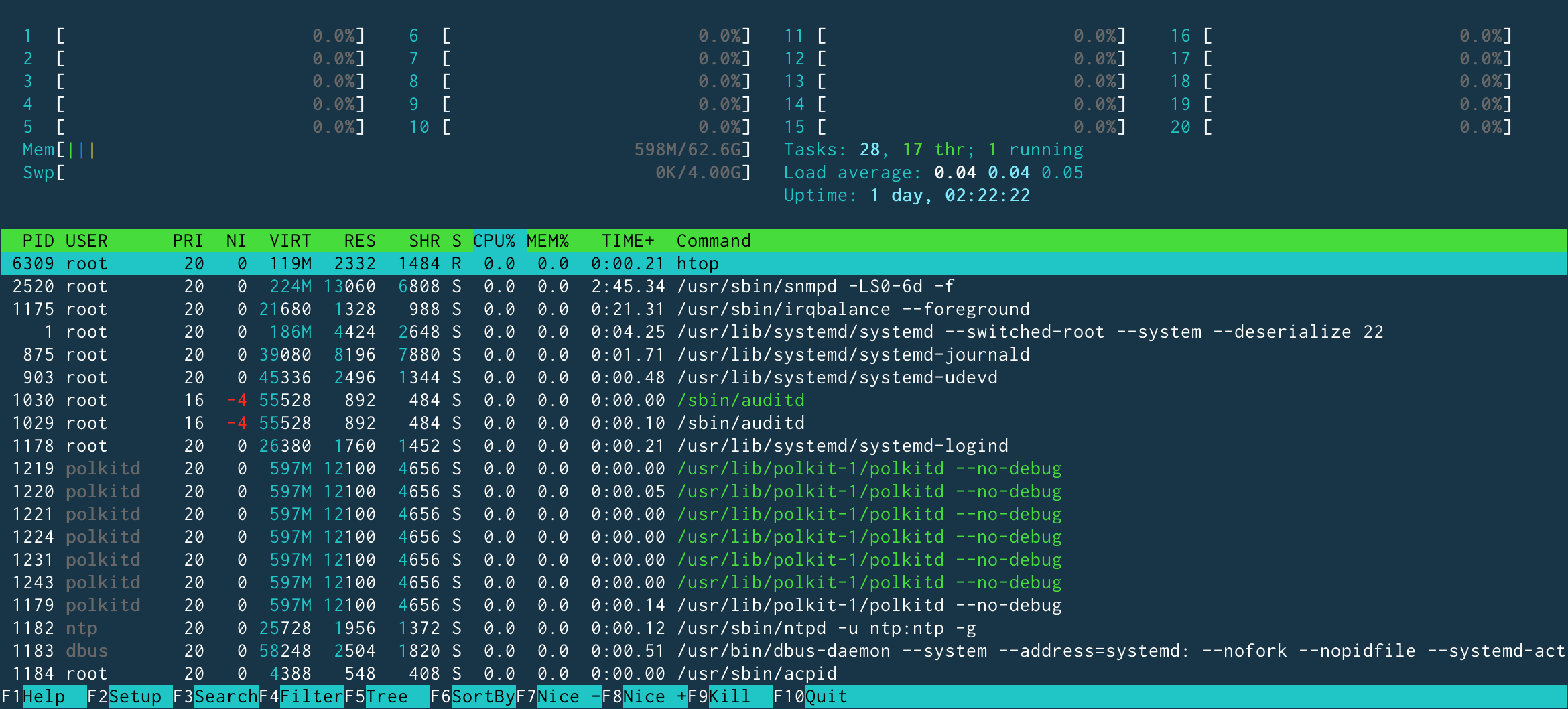
The command is now available, enabling you to monitor processes in real time.
Curious about other apps? Finding it too complicated to deal with on your own? We’re here to help. Contact us anytime for powerful dedicated bare metal servers and top-notch service.
About the author
Dragos Baldescu is a Level 2 Technical Support Engineer at Bigstep, passionate about Linux and testing out new technologies and solutions.
Readers also enjoyed:

Business Continuity During COVID-19


Leave a Reply
Your email address will not be published.