- Advertising
- Bare Metal
- Bare Metal Cloud
- Benchmarks
- Big Data Benchmarks
- Big Data Experts Interviews
- Big Data Technologies
- Big Data Use Cases
- Big Data Week
- Cloud
- Data Lake as a Service
- Databases
- Dedicated Servers
- Disaster Recovery
- Features
- Fun
- GoTech World
- Hadoop
- Healthcare
- Industry Standards
- Insurance
- Linux
- News
- NoSQL
- Online Retail
- People of Bigstep
- Performance for Big Data Apps
- Press
- Press Corner
- Security
- Tech Trends
- Tutorial
- What is Big Data
4 Things You Need to Know to Get the Most from Docker Containers

Containers are a technology that allows you to stuff more compute workloads onto a single server, giving you the ability to upscale capacity for new compute jobs in a tiny fraction of a second, and Docker is one of the premier open source solutions that have emerged to accommodate containers. Theoretically, Docker containers mean less hardware to purchase, as well as less staff to manage the data center. At first glance, the technology behind containerization sounds a lot like virtual machines, but the two are quite different. Here’s what you need to understand before taking on Docker containers.
1. Not All Container Technologies are Docker
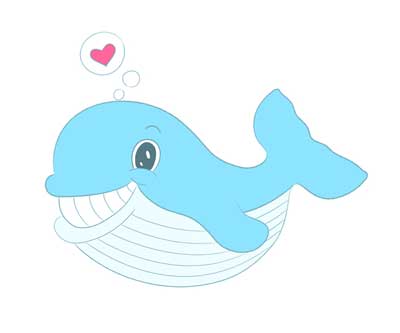
Docker is, by far, the most popular containerization solution, and lots of people already use the term Docker as a synonym for containers, though it is not. There are several different products for creating and managing containers, including Linux containers, Solaris, FreeBSD, and Microsoft is working with Docker to produce a container solution for Windows. But of all the other options, Docker is the most used, and numerous businesses are migrating their workloads off of virtual machines and into Docker containers.
2. Containers Aren’t Virtual Machines
Part of the reason for switching from virtual machines to containers, particularly Docker, is that containers are very lightweight. Containers take up significantly less memory and are far faster to launch. Virtual machines are fatter, and are locked into dedicated operating systems. But virtual machines are also generally considered to be more secure. While, in theory, Docker containers are pretty secure, it hasn’t yet been tested fully across huge enterprise environments in which thousands or hundreds of thousands of containers are in play, sharing servers. There very well could be some ways that malware could spread across an environment of Docker containers, for example.
3. Docker is Young but Not Unproven

The most rigorous testing of container technology has been done by Google, and they put considerable development effort into the project. Google Search is the largest example of Linux containers, which aren’t all that different from Docker containers. However, Google does put the containers of different customers into their own separate KVM virtual machines, due to the clearer boundaries among virtual machines. But Google Search operations belong 100% to containers. Around 7,000 new containers are launched each second, accounting for some 2 billion per week. Containers are actually part of the reason that Google searches return results so quickly.
4. Docker Makes It Easier to Manage Lots of Applications
Docker containers are an excellent option for running production code, because as builds a workload, it arranges files in a certain order that reflects how those files will boot up. It sequences sections of the logic of an application in the order that it needs to be booted. Containers are built in layers, each of which can be accessed independently of the others. This means that you can change the code in one layer without affecting the others. Hence, making changes to code is safer, because it won’t affect the entire application. You can test and launch an application into production, and if a problem pops up, the application can be rolled back quickly, because the developers only made changes to a single layer.
If you’re taking on Docker, you’ll also want to consider the Bigstep Metal Cloud. Bigstep delivers the ability and consolidation of container environments, plus the speed, control, and scalability of bare metal. Whether you’re playing around with microservices, consolidating other environments, or building a distributed environment for big data applications, the Bigstep Metal Cloud is the answer. See our products now.
Readers also enjoyed:
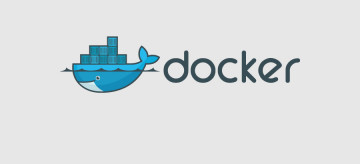
Why developers love Docker (Part II)


Leave a Reply
Your email address will not be published.