- Advertising
- Bare Metal
- Bare Metal Cloud
- Benchmarks
- Big Data Benchmarks
- Big Data Experts Interviews
- Big Data Technologies
- Big Data Use Cases
- Big Data Week
- Cloud
- Data Lake as a Service
- Databases
- Dedicated Servers
- Disaster Recovery
- Features
- Fun
- GoTech World
- Hadoop
- Healthcare
- Industry Standards
- Insurance
- Linux
- News
- NoSQL
- Online Retail
- People of Bigstep
- Performance for Big Data Apps
- Press
- Press Corner
- Security
- Tech Trends
- Tutorial
- What is Big Data
How to Install a Minecraft Server on Bigstep Metal Cloud
Minecraft is a sandbox multiplayer video game that has become hugely popular in recent years. It is the best-selling video game in history, with more than 200 million copies sold, and over 120 million active users per month.
One of the main reasons for Minecraft’s success is its versatility. It is available on multiple platforms, including mobile devices, and allows users to customize the base game in any way they like. As a result, the huge community around the game has created thousands of various game mods.
In this article, we will install a Minecraft server on a Linux operating system. If you want to host a large pool of simultaneous users for Minecraft, it’s better to use a bare metal server.

What Server to Choose for Minecraft
Minecraft runs well with low resources, so it can be installed on a virtual machine. However, using a dedicated machine provides many advantages:
- top performance, since you are not sharing any server resources
- the freedom to tweak your Minecraft installation as you wish
- better privacy and security
- increased number of players
- you can install more resource-intensive mods
A bare metal server is even better than a dedicated one, because it adds scalability to the mix. This allows you to increase storage space, if you plan to save multiple backups, and even to replace your server with a more powerful one.
Why would you need a larger machine at some point? The game’s memory usage increases with the number of active players, so a small server will eventually need more resources.
Keep in mind that you can also run multiple Minecraft servers from your Linux machine at the same time, each with its own customizations.
For this article, we will use a bare metal server with 8 CPU threads and 32 GB RAM, running CentOS 8. Since Minecraft works on several Linux distributions, you can choose another one if you want. It is also possible to convert CentOS to a free RHEL clone, such as AlmaLinux or Rocky Linux.
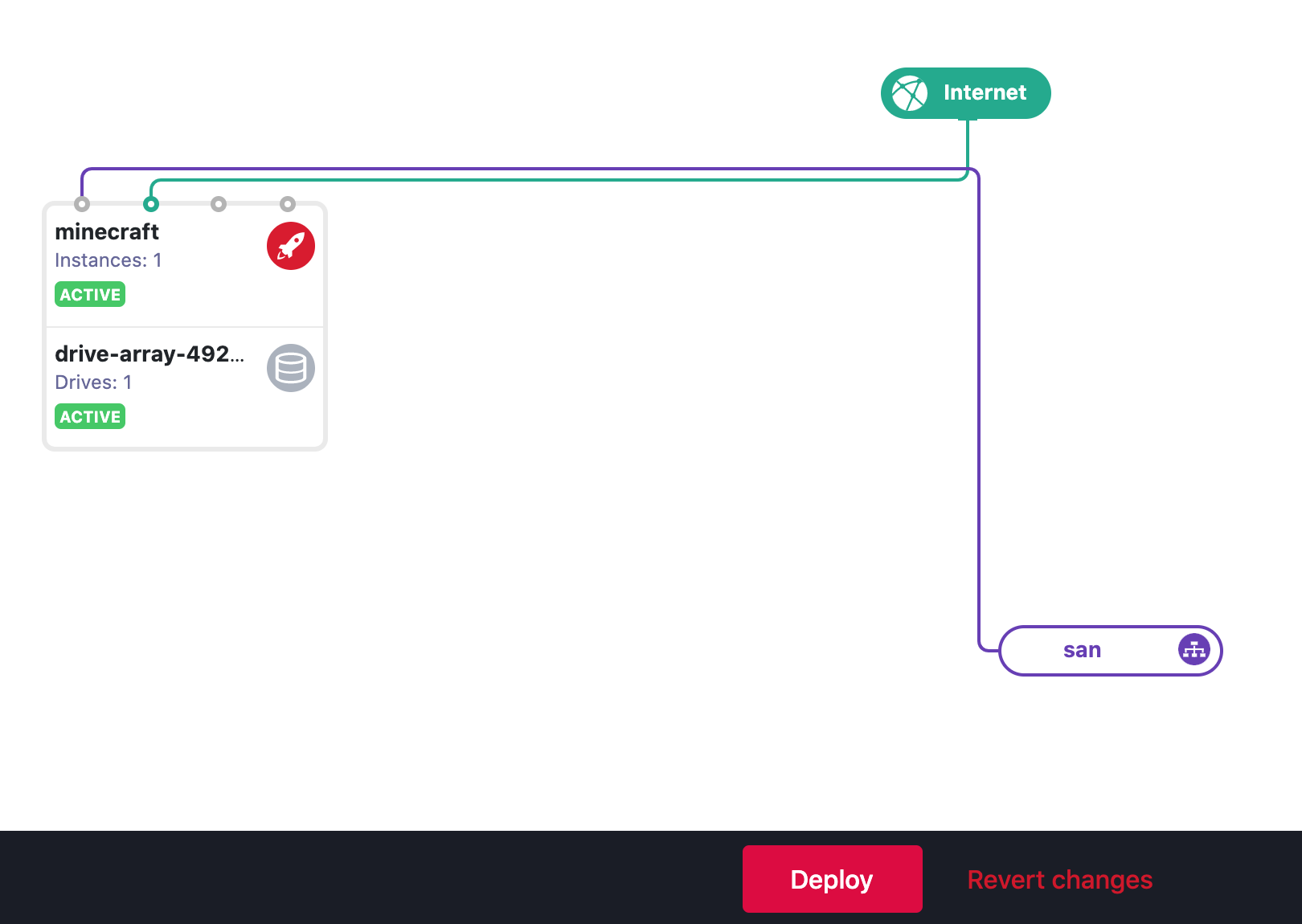
Installing Minecraft
Minecraft runs on Java, so let’s install the most recent version, as well as some other packages that make installation easier:
yum install java-latest-openjdk screen wget
Create a user for Minecraft, choose a password for it, and then switch to the minecraft user:
adduser minecraft passwd minecraft su minecraft
Create a folder for minecraft, so you keep its files separate, and then enter it:
mkdir minecraftdir cd minecraftdir
You can now download the latest release of Minecraft server; the link is found on their website:
wget https://launcher.mojang.com/v1/objects/0a269b5f2c5b93b1712d0f5dc43b6182b9ab254e/server.jar
The next step is to make the downloaded file executable:
chmod +x server.jar
Before starting the server, you must accept the EULA. Edit or create the eula.txt file and add the following line (or edit it, if present):
eula=true
Make sure connections on port 25565 are allowed in your firewall and then you can start the server. We will allocate 5 GB RAM for it in this example, but you can start from 1 GB and use as much as needed:
java -Xmx5G -Xms5G -jar server.jar nogui
The Minecraft server should be up and running shortly.
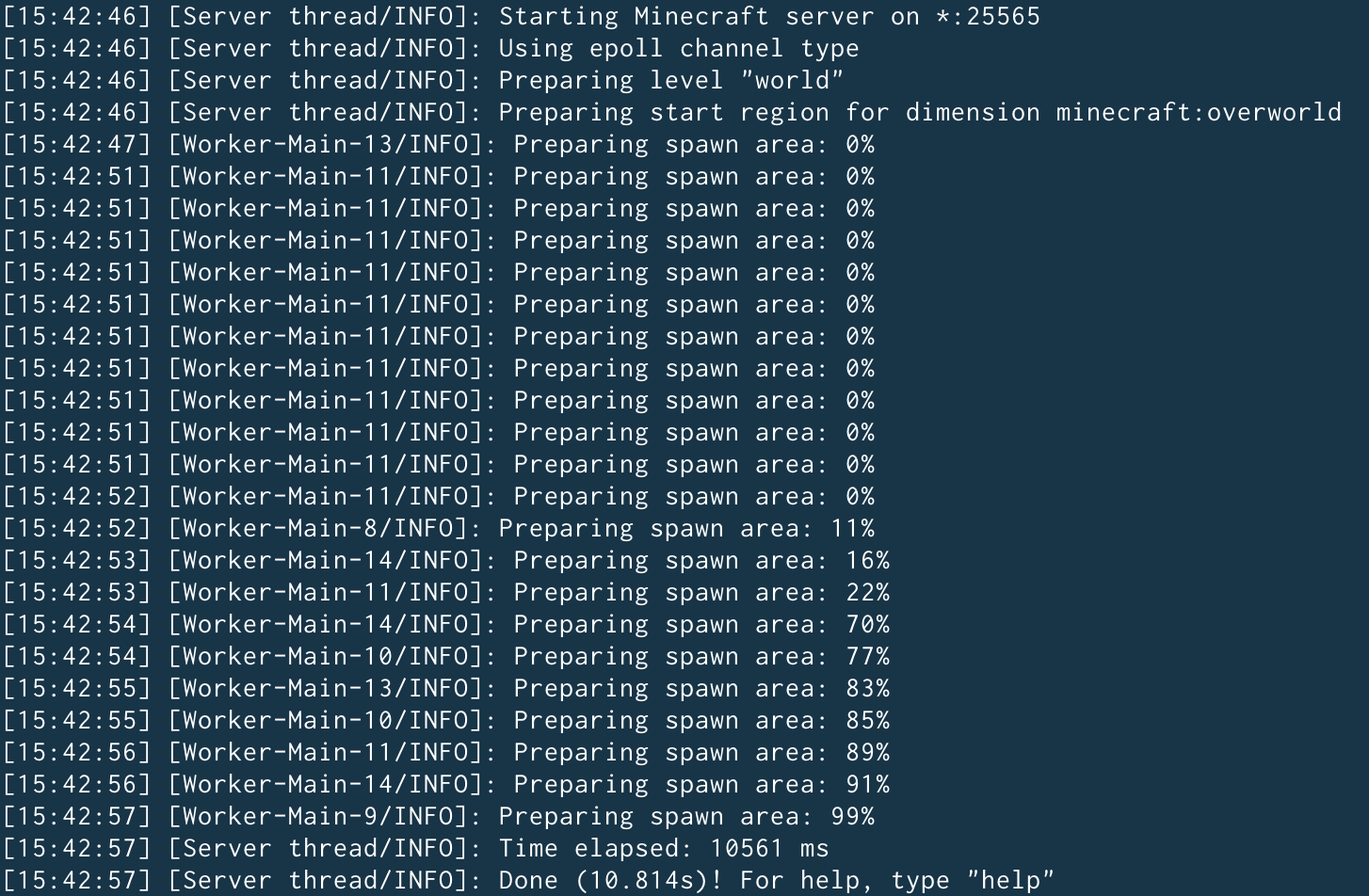
If you want the server to run as a background process, for example, to have multiple instances, you can use the screen utility.
Post Installation Tweaks
We have only done the basics so far and there are many tweaks that can improve your setup, for example you can create and enable a systemd service, so Minecraft will start automatically after a reboot.
Since gaming servers are usually targeted by a lot of attacks, you need to pay special attention to security. Besides the usual security measures, consider a service such as Cloudflare for your domain.
Even a free Cloudflare plan for your domain can help a lot, since it blocks DDoS attacks. However, the Cloudflare Spectrum feature, available in the Pro and Business plans, is specially designed for Minecraft and improves both server security and its performance.
This article includes all the information you need to setup a starter Minecraft installation in Linux yourself. However, we can also setup your bare metal server for you, and our experienced system administrators will take care of monitoring and security, if you choose a Managed Services package. We can even offer a discount for Cloudflare Spectrum, contact us if interested.
Readers also enjoyed:

[People of Bigstep] Dragos Baldescu – Finding and Fixing the Root Cause


Leave a Reply
Your email address will not be published.