- Advertising
- Bare Metal
- Bare Metal Cloud
- Benchmarks
- Big Data Benchmarks
- Big Data Experts Interviews
- Big Data Technologies
- Big Data Use Cases
- Big Data Week
- Cloud
- Data Lake as a Service
- Databases
- Dedicated Servers
- Disaster Recovery
- Features
- Fun
- GoTech World
- Hadoop
- Healthcare
- Industry Standards
- Insurance
- Linux
- News
- NoSQL
- Online Retail
- People of Bigstep
- Performance for Big Data Apps
- Press
- Press Corner
- Security
- Tech Trends
- Tutorial
- What is Big Data
Best Command-Line Editors in Linux
Text editors are essential in any operating system and Linux is no exception. While desktop versions of various distributions are becoming more and more interactive and user-friendly, the real power of this operating system is the command line.
Regardless if you are a system administrator or a simple user, choosing the right editor for the command line is very important, because it can greatly increase your productivity. In this article, we will discuss a selection of the best five CLI editors available.
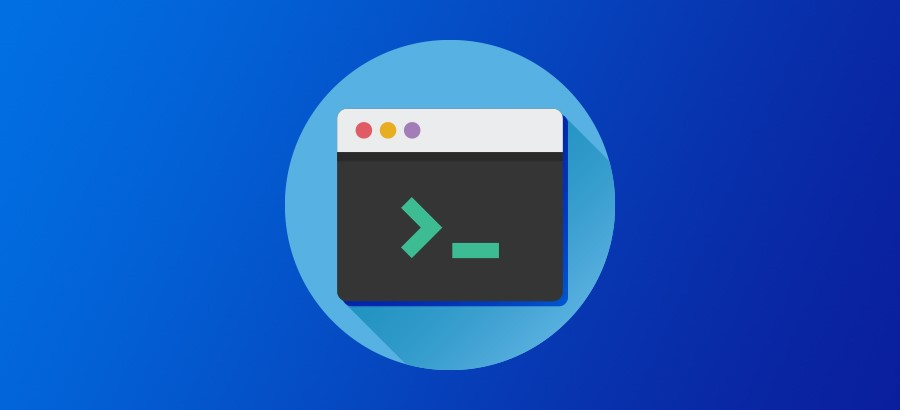
Vim
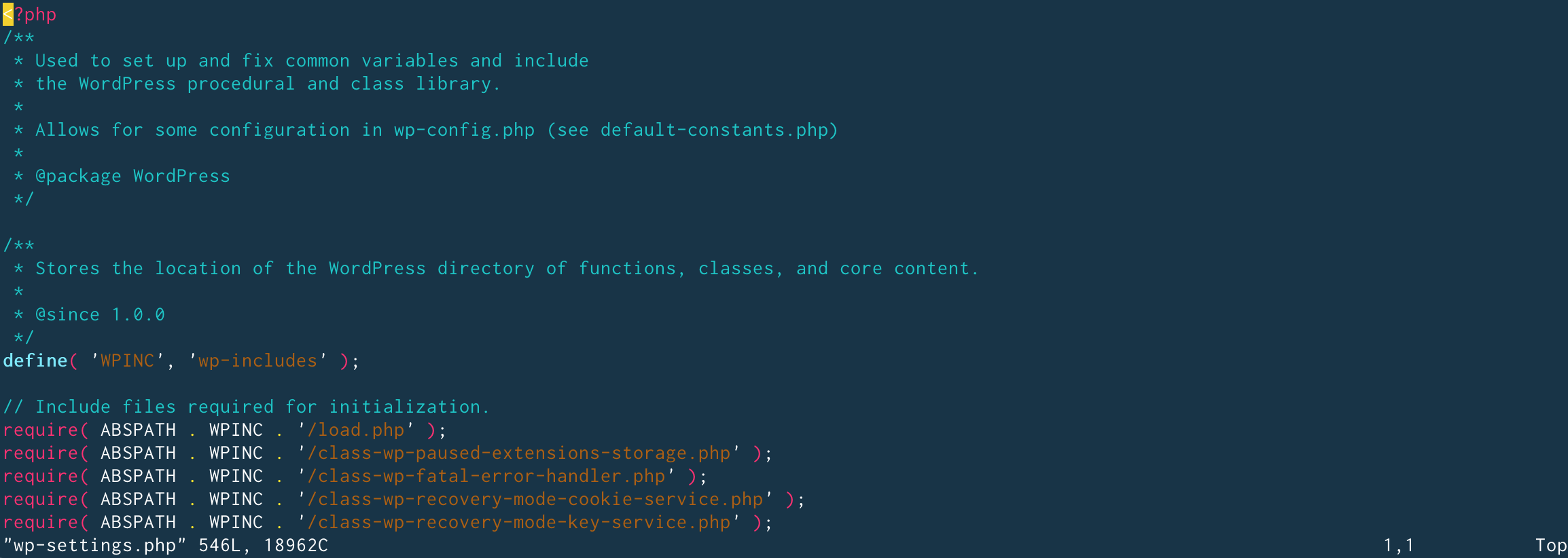
Vim is the most common and famous text editor of the Linux world and comes installed by default (either vim or the more basic version vi) in most distributions. It has been available since 1991 and it is an improved version of the vi editor found on Unix machines.
Pros
- very powerful and fast, once you master it
- numerous advanced features
- solid and easy to find documentation for it
- it can be easily customized for various tasks, with a wide range of plugins
Cons
- famously unfriendly with new users, so most of them will have a hard time figuring out how to edit texts or even how to exit the program
- has a steep learning curve
- in order to use it effectively, you have to learn many shortcuts and commands
Emacs
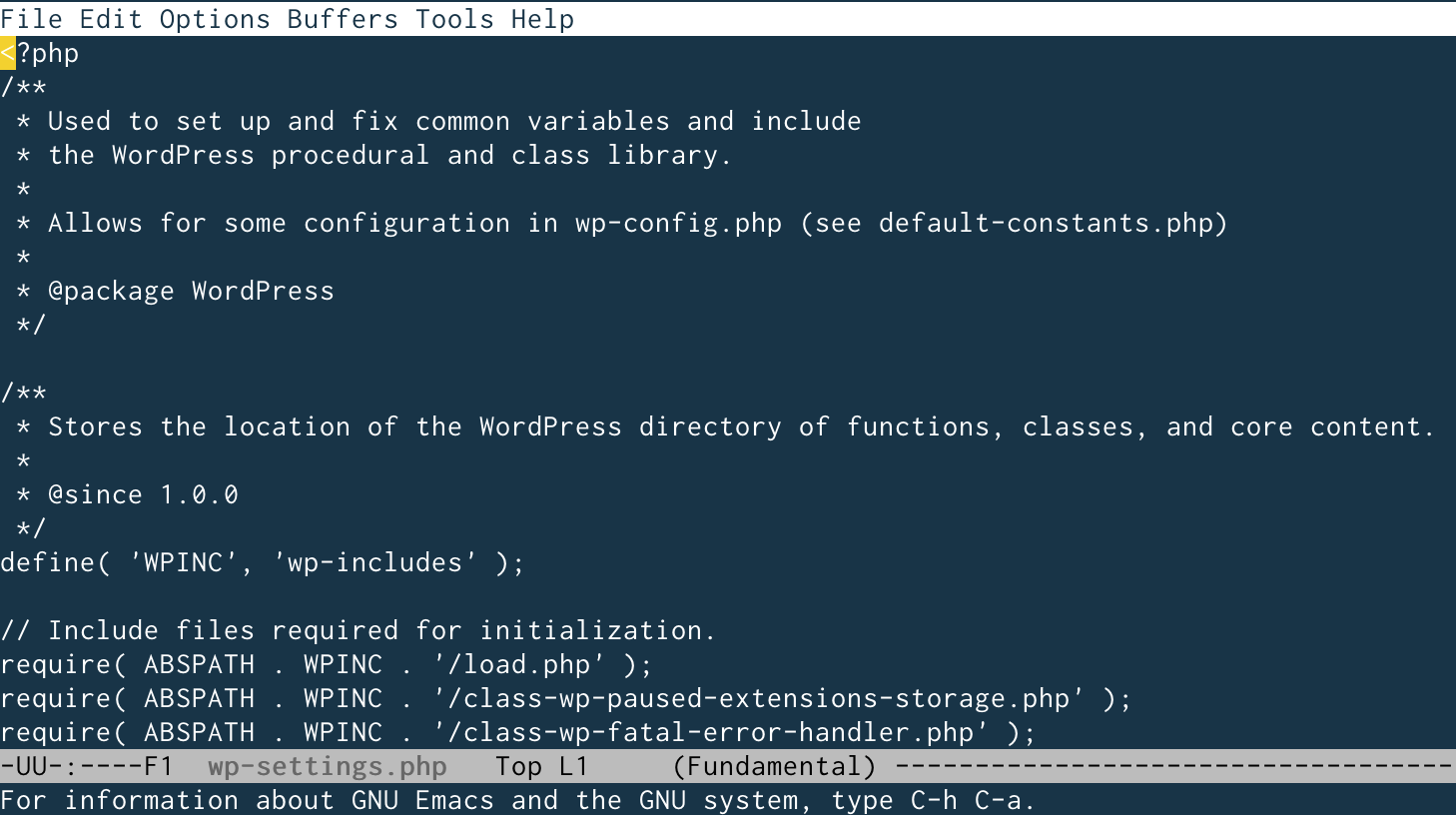
Just like vim, emacs is a classic Unix/Linux text editor that has been around since the 1970s. The rivalry between vim and emacs users actually triggered one of the first flame wars between computer users, achieving cult status in the sysadmin and hacker culture.
Pros
- very stable and fast
- many powerful features, including the Lisp programming language and even applications such as IRC clients or a package manager
- multiple users can share the same emacs instance
- online help is available directly from the editor
- has a huge collection of modules and plugins
Cons
- difficult to learn and very complex for new users
- some of the documentation is outdated
Nano
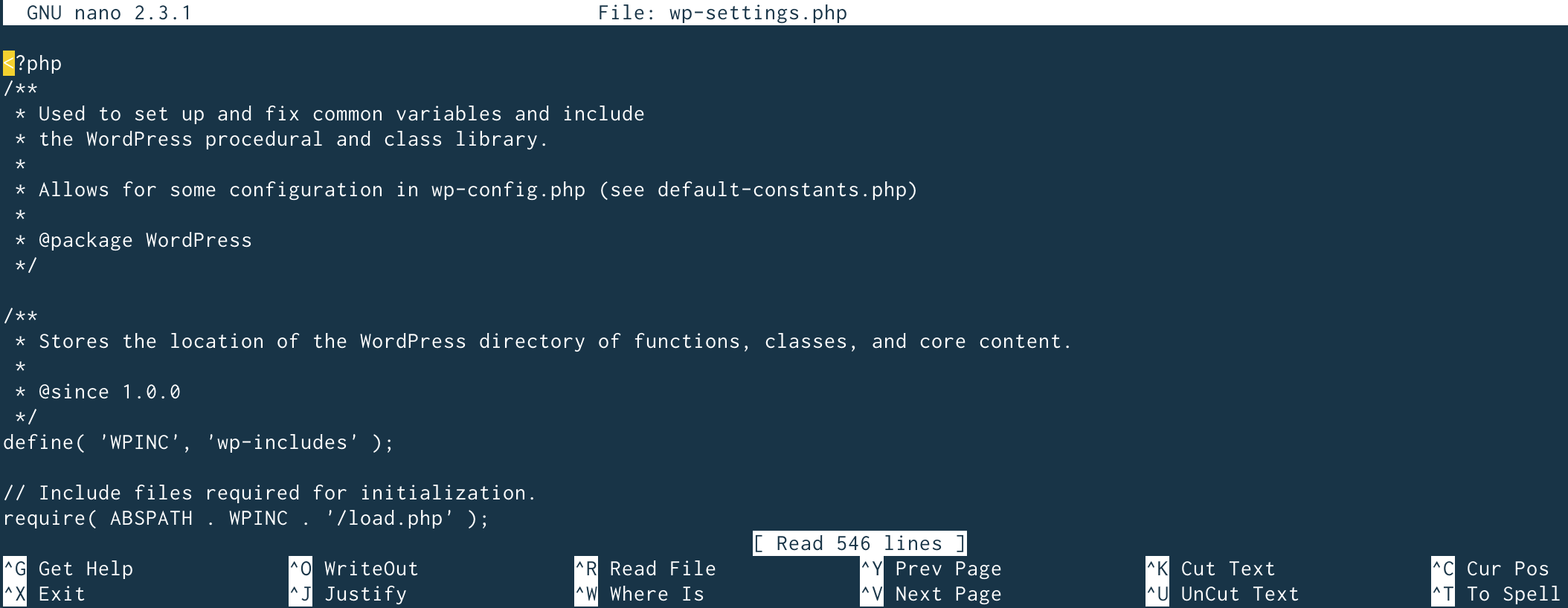
Nano is a development of the pico editor and was developed from the start to be user-friendly and intuitive for command-line beginners.
Pros
- easy to use and learn
- quick navigation
- the most common shortcuts are displayed on the screen
Cons
- not as powerful as other editors
- intended for simple tasks
Micro
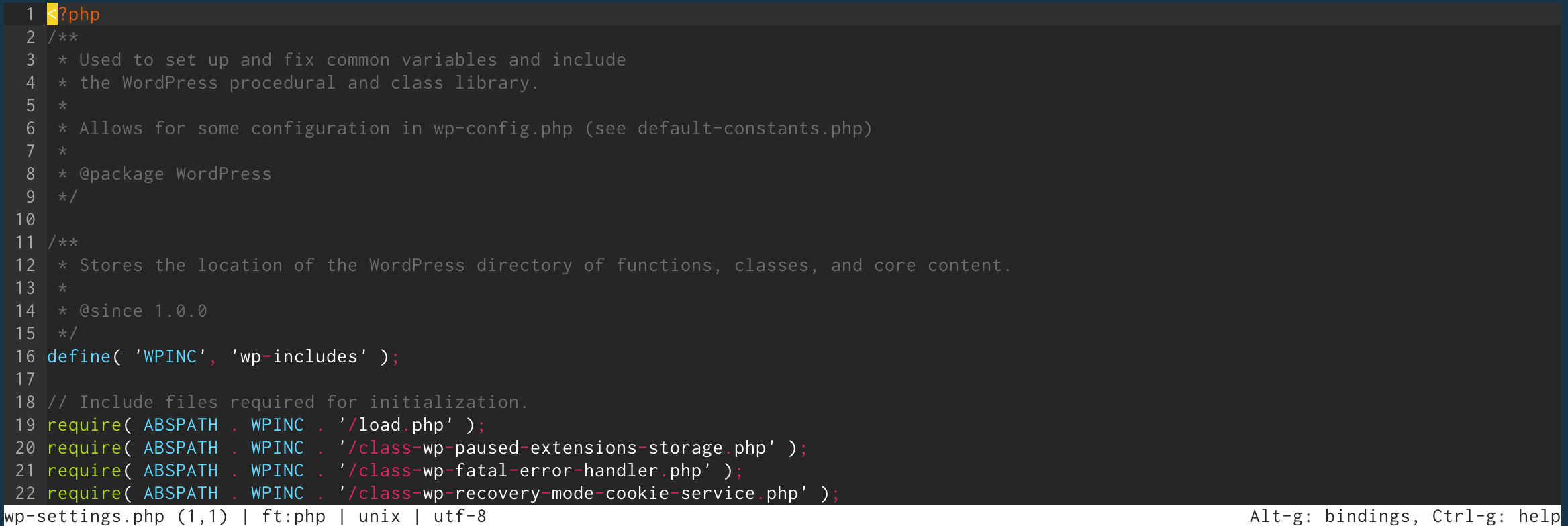
Micro is another user-friendly editor and actually aims to emulate the simplicity of nano, while adding more powerful features on top.
Pros
- easy to use and install
- standard defaults and key bindings
- includes features such as a terminal emulator, syntax highlighting and many more
- advanced mouse support
Cons
- lacks some of the capabilities of vim or emacs
- needs additional packages in order to work
Mc
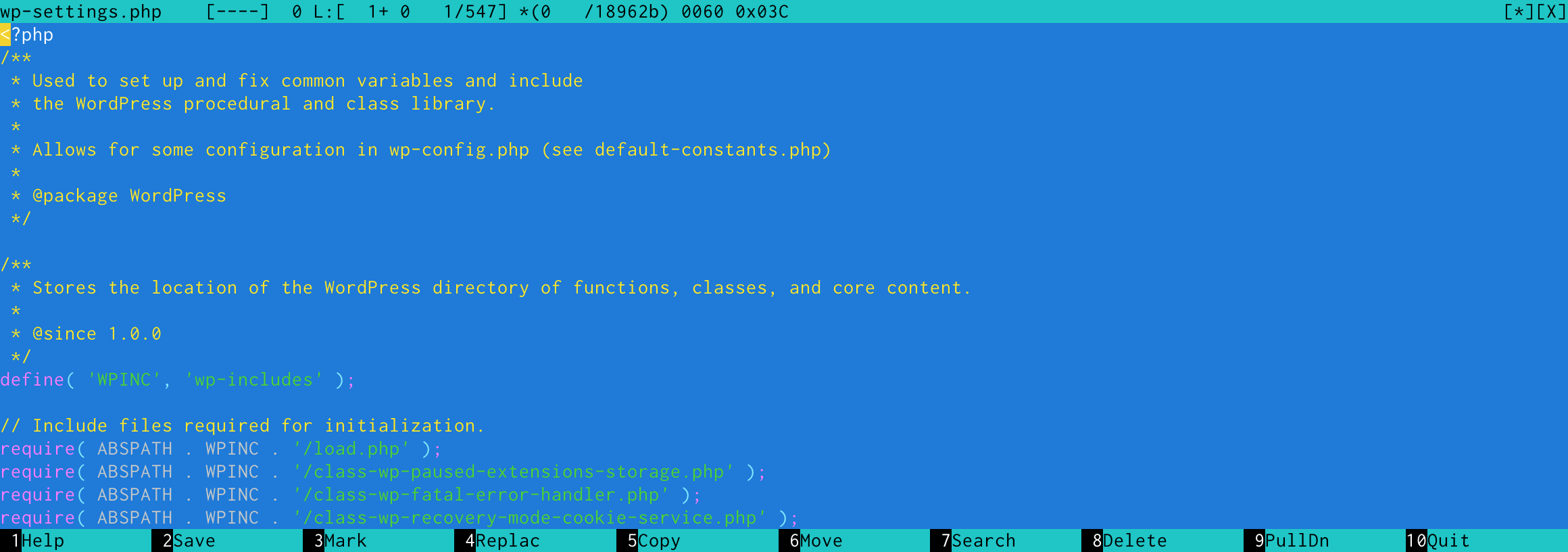
Ok, we are aware that mc (Midnight Commander) is not an actual text editor. However, this clone of the old Norton Commander file manager includes a text editor (mcedit) that is surprisingly effective, and some system administrators use it heavily.
Pros
- easy to use
- ideal for editing configuration files directly from mc
- offers mouse support, automatic indentation, syntax highlighting and other useful features
Cons
- lacks advanced functions
Which command line do you use and why? Join us on reddit to discuss more, or contact us directly.
About the Author
Dragos Baldescu is a Level 2 Technical Support Engineer at Bigstep, passionate about Linux and testing out new technologies and solutions.
Comments
Readers also enjoyed:
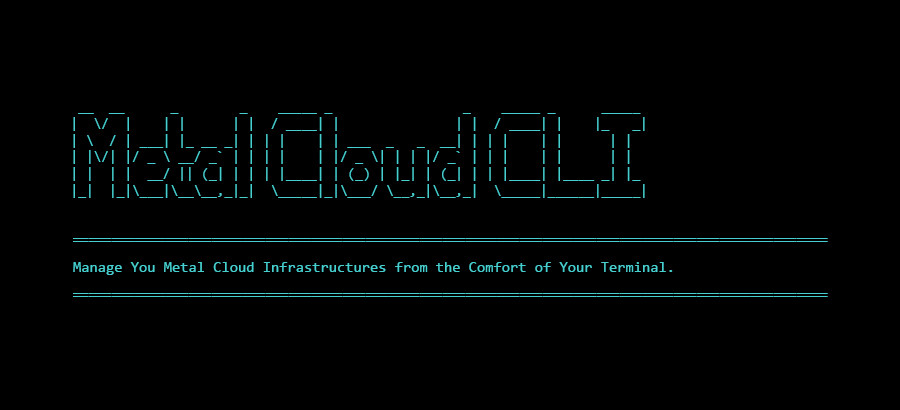
Releasing a Brand New Metal Cloud CLI

Top 5 Linux Shells and How to Install Them
Leave a Reply
Your email address will not be published.

11.03.2021 11:03
I’d recommend the excellent editor tilde